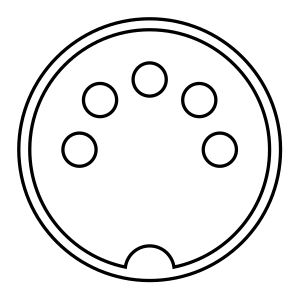 Image via Wikipedia
Image via WikipediaLike many people, I use a music sequencer/DAW/host software/MIDI and Audio sequencer as a way of turning ideas into music. I tend to use the native file format of the software, because that usually has the most comprehensive support of all the features of that particular (I'll say 'sequencer' and show my age - I was raised in a time when little red lights flashed along sequencers on stage behind people like Edgar Froese or Keith Emerson) sequencer. This is just like the way that a very popular document format is the .doc format, used by Microsoft's 'Word' word processor.
At the back of my mind, there has always been the implicit assumption that if I needed to export the music, then apart from the obvious MP3 and FLAC (or even WAV) audio forms, I would use a MIDI File. Having used and/or reviewed The Music System and Ample on the BBC B Micro, C-Lab's Notator (now Apple Logic and on the Mac), Steinberg's Cubase (now a company within the Yamaha group), Trackman, Dr. T's KCS and Intelligent Music's RealTime (possibly my all-time favourite MIDI sequencer!) on Atari STs, and Pro Tools, Bill Southworth and company's Total Music, Opcode's Studio Vision, MOTU's Performer, Intelligent Music's M, etc on the Mac, plus a few others, then I knew that you could almost always also save as a MIDI File (.mid these days, although I remember the .smf 'smurf' (Standard MIDI File) suffix also being used in the days of floppy disks).
The shock came when I discovered that whilst MIDI File import is alive and well (in most cases: one 'you know who you are' sequencer I downloaded and tried today would not import MIDI Files at all!) the reverse is not necessarily true. Apple's Garageband is one example where you can't export a MIDI File, although apparently you can import the Garageband file into Logic and then export it as a MIDI File. Even my current favourite, Ableton Live, only exports MIDI Files of individual phrase clips, and not complete songs. In many cases, trying to find out exactly what the MIDI File capabilities of a specific piece of music software were was not easy. It seems that some people expect you to buy and then find out, which is a little sub-optimal for me. My preference is to have the manual downloadable (or browsable on-line) so that I can find out before I buy.
Mac MIDI Utilities
Once I realised that sequencers didn't seem to be quite as MIDI-frendly as I expected, then I started to assemble a 'toolkit' of useful utilities for the Mac. I have grouped them into 32-bit and 64-bit apps (the 32-bit apps won't work on Catalina and beyond, the 64-bit apps should work on earlier OSes...).32-bit (Up to Mohave)
QuickTime Player 7. Note that QuickTime stopped supporting MIDI file playback in the Mavericks OS (OS 10.9 in 2013), but the QuickTime Player 7 still plays them. You can download the last QuickTime Player 7 from here: https://support.apple.com/kb/dl923?locale=en_GB The 'Pro' version was a purchasable version that provided additional editing and conversion facilities. I included the screenshot of the Windows version of QuickTime Player 7 because Apple stopped supporting QuickTime back in mid 2016...
64-bit (Catalina and beyond, plus earlier)
Hex Fiend. The Hex Editor shown here is the one that I also use to check what is in a MIDI File: Hex Fiend The web-site version was 2.8, but you could get a later version (2.12) from the GitHub site.
QuickTime Player 10+. No support for MIDI Files. (Included in macOS)
MIDIKit 4.3.2 is a toolkit for MIDIFiles. SMF analysis, editing and some batch processing functions. For people who work with MIDI Files a lot, and who want detailed information and deep editing. Download from: https://www.mixagesoftware.com/index.html
Garageband is included with MacOS and is a pretty good way of visually examining a MIDI File.













