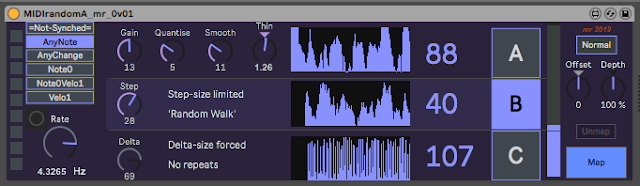So there I was, working on something other than this blog, using an old Operating System (macOS Mavericks, because I needed to use an old utility), when suddenly my monitor went blank. Now this normally happens when I've not been active enough and the screen-saver (my own, written in Quartz Composer) kicks in. So, as usual, I just pressed the space bar and waited for the screen to re-appear. But it still looked like this:
The screen didn't re-appear.
So I pressed the space bar again. Nothing. The screen looked like this:
And then my monitor started reporting that my Mac Pro wasn't outputting video... I got a sinking feeling in my stomach...
After swapping the miniDisplayPort to HDMI cable, and outputting my laptop screen to the monitor, I had established that it wasn't the cable, or the monitor. Which reminds me:
The Synthesizerwriter Trouble-shooting Guide
1. Sometimes things just fail. It isn't malice, and it isn't deliberate, and anthropomorphising computers and musical devices is almost always a bad idea.
2. Check the power before anything else - this should be your zeroth task - before doing anything else. I always remember the ARP Odyssey Service Manual, where the section (9?) called 'Power Supply Considerations' had a line drawing of a bewildered technician with an opened-up (and very quiet) synthesiser on a bench, and way off to one side was a mains connector not plugged into a mains power socket. Trying to get a sound out of a synthesiser that isn't connected to power can be very difficult...
Note that the 'Check the power' also applies in reverse - if you are working on anywhere near mains voltages (like in the power supply), then you should not have the device plugged in. In fact some people go so far as to put electrical tape over the socket. One other thing related to safety when working with mains voltages is often forgotten -
'Always make sure that you can see the plug that isn't in the socket'.
If you can't see the socket, then you don't know if the plug is in the socket, and you might be about to electrocute yourself. If you can see the socket, but you can't see the plug, then someone else may have plugged the device into another socket, and again, you are about to electrocute yourself. Only if you can see the device, the cable, the plug and the socket are you probably safe - although experienced engineers will also keep checking the the plug is actually connected to the device they are working on!
In the case of a monitor, check that it is powered up, particularly if it has very light-touch switches. In the past, I had a monitor that suffered from the
Samsung Capacitor problem (
more analysis), and so was prone to suddenly losing power (and here the display!), so this was my automatic first assumption - but see 4 below...
3. Check the cables first. There are many failure modes for cables these days. The casters on many 'home office' chairs can do nasty things to the insides of cables and not leave very obvious signs of the damage until you look really closely. Pulling on cables in various ways can stress the wires inside, and it doesn't matter how accidental the trip was, or how much you enjoyed it. Pulled cables can also affect sockets, and there's the famous 'wiggle' test for those.
4. Check with a known good source. So if a mains power socket isn't working, then check it with a mobile phone charger and see if your mobile phone charges. (A table lamp, a hairdryer, and many other pieces of electrical equipment can also be mis-used as a piece of test equipment...) If there's nothing appearing on a screen, then find another source - hence using the miniDisplayPort on my MacBook Pro laptop and seeing if the monitor displayed the mouse pointer as I moved it around. For amplifiers then a microphone can be a good source of sound, but remember the golden rule of amplifiers: 'Always start with the volume turned all the way down, and turn it up slowly, ready to quickly turn it back to off if necessary'. On a monitor, then pressing one of the 'setup' buttons will display the RDTN UI (Ridiculously Difficult To Navigate') and so confirm that the monitor is at least capable of displaying something. There again, on many monitors the 'Power' LED is so bright that many people cover it with Blu-Tak (or similar slightly sticky stuff) and then press their nail into it to create a tiny hole that lets only some light out - which creates an interesting problem when it gets pushed down and the hole goes away, leaving no visible LED.
5. Try turning it off and back on again. This works rather more often than you might imagine!
In my case, the monitor was connected to mains power, the LED mostly covered with Blu-Tack was just about visible, the cable was good, and the laptop and RDTN UI both showed things on the screen. But from the Mac Pro 5,1, all I got was the well-known piece of art often titled: 'Black Cat In A Coal Cellar'.
6. Google: 'Sudden <symptom> from <device>' and see what it says. In my case, 'Sudden loss of video from Mac Pro 5,1' quickly got me to a Mac Graphics Card Specialist retailer, where a few minutes of pop-up chat (usually in the lower left or lower right corner of the web-page) quickly confirmed my worst fears. 'Yep, sounds like video card failure. We've had quite a few of those recently.' Using web-site chat is a good approach to this type of diagnosis, because they don't hear you gasp when you realise that things are about to get deadly serious and potentially expensive, and secondly, you can't hear if they make whoops of delight and wild celebration when they realise that you are about to spend lots of money with them (or another retailer - I am not going to mention the really cynical method of mis-using a helpful chat person on an expensive site when you are planning to eventually buy it from a cheaper source that has naff customer service.
7. Write down what you do and what you find out as you go. Putting it off until later is never a good idea because human beings (and any other sentient organisms reading this blog) often have amazingly unreliable memories. Of course, you could always write a blog post about what happened...
Back to the main story...
So the monitor was powered up, the cable was ok, the monitor displayed the screen from my laptop, turning it off and on again made no difference, and an external expert had confirmed the diagnosis. When I used to be a service engineer, this would be referred to with words like 'The Monitor Display appears to be Sub-Optimal'.
Now the Mac in question is a Mac Pro, of 2012 vintage, a '5,1' 'Twelve Core', and one of the last first generation towers before the second generation 'Cylindrical' Mac Pros appeared. Just recently, the topology has returned to the tower format with the third generation, which has been, imho, unkindly labelled as 'The Cheesegrater' by some commentators. All of the first generation Mac Pros came with a Radeon 5770 video graphics card as the default output option, although there were various other more-powerful cards available. In my case, it was a 5770 card whose GPU was now pushing up daisies somewhere on a different plane.
At moment like this, there perhaps ought to be a step number 8...
8. 'Optimise your options'. By which I mean that instead of just replacing the faulty part, you look to see if there are any alternatives and maybe engage in some future proofing rather than just maintenance. Your insurance may affect hat you do, of course. In the case of video graphics card, then a card from 2012 is very likely to have been superseded, and that means that the sources are going to be second hand, used cards, not new ones. There's a word that almost always describes what happens when you start to look at alternatives in these circumstances, and that word is often 'complicated'.
This is where an 'escalation sequence' comes in. You start at the simplest solution, and work up to more complex solutions, noting down the advantages, disadvantages, consequences and cost of each. In most cases, it goes something like:
a. Repair the broken part,
b. Replace with a used part,
c. Replace with a new part,
d. Replace with a better alternative part
e. Forget the part and replace the whole system with a new, better alternative
Sometimes the order isn't quite like this when you consider all the pros, cons, consequences and costs - and weighting them can be very awkward to decide (Applying weights to pros and cons, etc., sounds like Risk Analysis, and that is definitely a topic for a different blog!). Solution C is often the easiest logistically, and solution A can often be slow and expensive. Don't forget that replacing with an alternative can also require additional setup, changes and other side effects, so the 'Consequences' column can be very important.
In my case, repair didn't seem to be worthwhile, given the cost of second hand 5770 video graphics cards. New 5770 cards don't exist, so that removed solution C, and solution D would be good for when I need to upgrade to the Mohave version of macOS, but I'm still waiting for Ableton Live to be '
officially compatible'... This left solution B, and it looked like my best option was to gradually move forwards and wait until things forced me to Mohave. So I found a specialist 'Mac video graphics card supplier' that sold 5770s and did the usual on-line checking: they had more than 10 in stock, and there were plenty of FAQs and Installation information on their web-site. It also turned out that this supplier was a good potential source for solution D in the future, because I am sure that I will eventually need to go to Mohave (and beyond), and the Radeon RX 580 looks like a good contender, if a little pricey - and there were quite a lot of 'consequences' to consider s well.
I'm not going to distract you with some of the interesting 'consequences' aspects of changing video graphics cards, because they are so dependent on your hardware and operating system, but I would stress that filling in a escalation table in detail can be very useful when making a decision and planning your route forwards. In my case, the video card failing left me stuck in a very old OS, and without a video card, then your computer is quite tricky to use. Installing drivers, for example, for a replacement card is not easy when you don't have a display!
2020 Follow-Up
So, in early 2020, I got the black screen again. This time, changing the video card didn't fix it. The Mac Pro 5,1 seems to be officially dead. Anyone want it or the 5770 cards? Try making me an offer!
Links
For new purchases, then I always go for
AppleCare. It has dug me out of bad places so many times now that it is an essential purchase component for me.
For generic Mac stuff, then I have been using
Mac Upgrades for many years. They are knowledgable and helpful. (The URL comes up as '2nd Chance PC Ltd ' in some browsers, so don't panic!)
For specialist (and used) video graphics cards, then
Mac Store UK have access to customised cards from experts like
MacVidCards.com, but remember that I'm not a video professional and have only bought one card from them.
As always, suss out your sources carefully before parting with money!
Here's a link to a simple '
Escalation Table' spreadsheet...
And here's a link to click on if you find my writing informative: