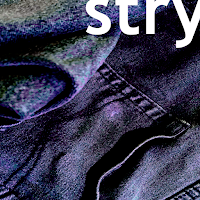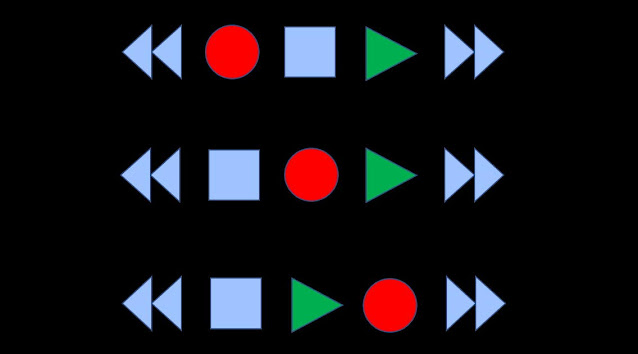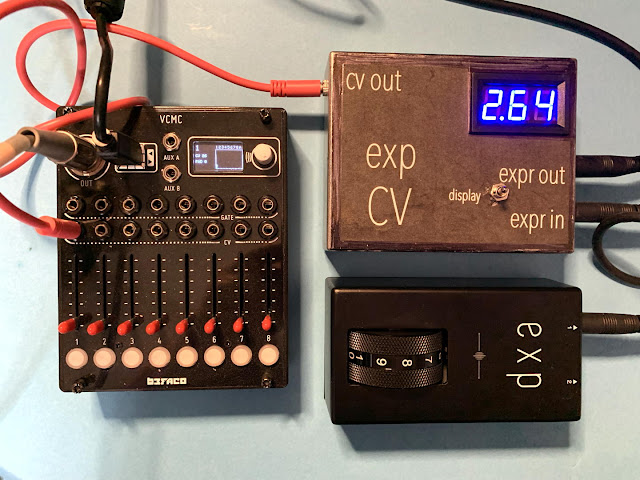I have always liked pedals. I could try to clarify but then if I was to say 'guitar pedals' then that excludes 'expression pedals' and 'wah pedals' (the first treddled foot pedal I ever bought was a Colorsound Wah Pedal), but these days many synthesists also use 'guitar pedals' (and expression pedals), but rarely wah pedals, and so just saying 'pedals' could be very confusing. Er, and then there's the word 'effects' as well to contend with... Audio effects? Guitar effects?
So, here we go again. I like effects pedals that are made for use by guitarists but can also be used for processing the sounds of synthesizers (and drum machines). I also like expression pedals that have foot-operated 'treadles' - the bit that moves and you put your foot on. Over time, one or two pedals have found their way into my studio 'gear', and or or two have been modded and sold on - which was a different world and not something I do now, although it is quite a fascinating topic... Of these pedals, very few are perfect. In fact, 'perfect' gear is very rare.
Which made me think: what would 'pedal perfection' actually look like?
The Perfect Pedal?
In this blog post, I am going to describe my ideal specifications for a pedal that does exactly what I want in a pedal to process synthesizers (and drum machines), and no more. In the process, I'm going to describe some 'must haves', as well as some 'not required', and I may prevaricate with some 'not essentials' as well, which are exactly what their name suggests: not essential, and probably a distraction from the main 'must haves'. Finally, I will note the 'annoying compromises' that often sabotage a pedal's attempt to reach the highest levels of perfection.
Also, notice how this blog post title avoids using click-bait techniques like:
"This effects pedal is perfect!"
MUST HAVES
Stereo Audio Inputs and Outputs
Synthesizers tend to have stereo outputs, even when that is because there's an 'affordable' chorus unit (or a stereo panner) at the end of the processing chain. But samplers, or as many get used most of the time, sample replayers, can sometimes output real stereo, from two different samples, although there are some that use chorus, panning or reverb to turn mono into something more spatialised across the stereo sound stage/field. From my own experimentation with
Dave Hilowitz's excellent Decent Sampler, I have become convinced that stereo samples (where they really are two different samples, recorded from two microphones, or synthesized/processed via two different virtual locations) are definitely a desirable sound source, and the next decade is probably going to see me increasingly pushed towards surround of one flavour or another.
I did think about mentioning line level switches, but decided that would complicate things even more (plus, I had no winners!)
Dual DSPs/Engines/Processors
Polyphonic synthesizers were only just starting to appear when I started buying synths, and so I spent a lot of time on monophonic synthesizers like the
OB-1,
ARP Odyssey and the
Moog Model D Minimoog.
 |
1 or 2 oscillators? (VCOs)
|
History is very cruel for monosynths with only one oscillator (or VCO in those days), and so the single oscillator
ARP Axxe is much less well-known than its dual oscillator (and duophonic) sibling, the
Odyssey. (So much so that it
doesn't get a full entry on Wikipedia, which has to be close to an InterWeb insult...) But, presumably because of cost, pedals with two effects inside ('dual' pedals) are the norm, and pedals with more effects ('multi-effects') tend to have cut-down effects rather than fully-featured.
 |
| Connecting/Routing options for single and dual effects |
In just the same way that 2 oscillator monosynths can have different transpositions, waveforms, detuning, PWM and more, dual effects can provide additional creative possibilities - two different shimmer pitch-shifts, for example, or two different types of reverb with different algorithms. But pedals offer an additional option: the effects can be in parallel, or in series. So rather than having two different shimmers mixed together, the output of the first shimmer is passed through the second, which can sound much more complex and interesting. Feeding a reverse reverb into a hall reverb can give a composite which is much bigger, denser, and way removed from reality.
(I'm not going to extend this Oscillator metaphor to include series and parallel connections of oscillators!)
Also, just as presets changed the way that monosynths were used in live performance (videos of 70s live performances often show the keyboard player adjusting
Minimoog settings between songs, or during songs...), then having presets which recall all the settings for two effects simultaneously is a great time-saver, and prevents mis-matches when only one effect setting is changed. Pedal boards with sophisticated controllers and switch matrices can solve this for single effect pedals, but pedal boards tend to be used by guitarists, and less so by keyboard players or synthesists. In the 70s and 80s, one
MXR effects pedal (usually an
orange Phase 90) tended to be placed on top of the
Fender Rhodes piano (the curved top didn't help with stability), next to the
Minimoog, whilst the
Pete Cornish pedal board would be on the floor in front of the guitarist.
So dual is definitely my preference, but it is very rare.
Series and Parallel audio examples...
Serial
Parallel
MIDI and Expression and Switches...
This is easily overlooked. Many pedals add MIDI sockets, Expression pedal inputs, and additional foot switch inputs in a simple linear relationship with the cost. The higher the cost of the pedal, the more interfaces that you get. So simple, affordable pedals with stereo in and out might have no MIDI and no Expression pedal input, and to get those extra sockets you could easily double or treble the cost. Sometimes you get a single interface that can be used for MIDI OR Expression OR foot switches - but only one of these, although usually purchasing an additional box will allow two or more of them to be used (So an Expression pedal can be converted to MIDI controller messages and sent to multiple pedals, alongside MIDI clock and program changes, etc.)
My ideal would be to have separate interfaces (sockets!) for each of these control functions: MIDI, Expression, and foot switches. Once again, this is quite unusual.
Simple UI for the Dual Functions
Having two separate effects in the same pedal does not mean duplication of the controls, it just requires a clear way of indicating which of the two effects you are editing at any time, and when you are hearing both of them during performance. On my
TC Electronics Flashback Triple Delay, I always forget to move the little toggle switch which changes between the front panel controls so that I can edit each of the three delays individually, and so I am always changing the parameters for the wrong delay! There are three foot switches which turn the three delays on or off, but these do not affect which delay settings the front panel controls will alter. So there are two different ways to select a delay: one of three foot switches for the audio, and a separate little toggle switch for the front panel controls. I lose track every time! (But it is still a great device for creating complicated/long delays!)
So, a clear way of indicating which effect you are editing, and when both are playing, is essential. Altering the functionality of the controls when playing is fine, because that's a third mode: Playing, as opposed to Editing Effect 1, or Editing Effect 2. Simples.
MIDI Clock
If there are tap tempo functions in the pedal to set the timing of delays or reverbs or LFOs, then these should also be able to use MIDI Clock as a source of timing information.
Mobile/Desktop Editing/Librarian over USB
Being able to edit presets, save them locally or in The Cloud, and to share them with other users, is kind of the way that effects work nowadays. But it is doubly (or more) important when you have the complexity of dual effects, with series or parallel routing of the audio, and three different sets of controls: Editing 1, Editing 2, Playing.
I haven't included Bluetooth because in a computer environment with lots of USB 3.1 connections, I find that Bluetooth is unreliable - particularly as the number of Bluetooth devices goes up. I have a
GoCube 3x3 Cube that refuses to sync when it is anywhere near my mouse, keyboard, headphones...
NOT ESSENTIAL
Complex Audio Ins and Outs
Quad ins and outs are either twice as desirable, or just doubling up on stereo in and out. So the
Poly Effects Beebo pedal's quad ins and outs gives it a good head start over just about everything else...
The ability to put the pedal in the effects loop of a guitar amplifier, or the send/return loop of a mixer, is useful if your studio is focussed around the mixer, and you always use the same effect (or chain of effects) on several channels. If the pedals are channel specific then a patch-bay and a pool of pedals may be more flexible and rapidly reconfigurable.
Multiple Simultaneous Effects
Guitar pedal boards have complex chains of pedals that serve at least two purposes: tone modification (fuzz, distortion, compression, gating), plus time and frequency modulation effects (chorus, flanging, delay, reverb, tremolo, vibrato...), and so often have a large number of pedals. Keyboards and synthesizers, particularly when used polyphonically, tend to only require the modulation effects, and so multi-effects tend to be less useful, especially when the type of effect is limited to one delay, one reverb and one chorus/phaser.flanger type of effect. Monosynths can use tone modification effects, but there is a tendency for them to then sound like guitars, or a guitar using a 'synth' pedal to sound like a monosynth. The sound output from my
Yamaha TX7 (another device that doesn't get a Wikipedia entry) paired with a
Valeton GP-100 multi-effect pedal is a perfect example - sometimes I'm not sure if it is an FM synth, or a heavily processed guitar...
So whilst there are many examples (Helix et al) multi-effects tend to be cut-down, simplified 'guitar-oriented' pedal board replacements, which are very useful in some circumstances, but which struggle to be the subtle, unusual, studio effects that can bring an otherwise bland and boring synthesizer or keyboard to life!
Multiple MIDI and Expression and Switches...
Having two merged MIDI Ins, and more than one MIDI Thru and Out is overkill on a pedal. These functions can be added separately if required. The same with Expression Pedal inputs: one is fine, because most high-end pedals will allow the expression input to be mapped to more than one parameter. Alternatively, there are a number of MIDI Controller devices for pedal boards that can map a single Expression Pedal to several different MIDI controllers on different MIDI channels, and so control several parameters simultaneously.
Sometimes adding switches prevents MIDI or Expression altogether. I have one device which uses a MIDI foot switch to provide additional control, but you then lose the MIDI Input for any other purpose - like MIDI Clock...
Duplication of Controls
Dual effects does not mean dual (or triple) controls. But a clear way of indicating what is being edited or played is good. If I was to be pedantic (me?) then there are four modes: Editing Effect 1, Editing Effect 2, Editing the dual effect playing setup, and actually Playing both effects. I would propose that, in a lot of cases, the last two are effectively the same mode in most cases.
Tap Tempo Switch Input
An input socket for a tap tempo switch, or from a pedal that outputs tempo as switch presses (quite rare) is not, in my humble opinion, essential. Useful, yes, but this functionality can be easily replaced by a MIDI Controller that sends MIDI Clock over MIDI.
Mobile/Desktop Editing/Librarian over Bluetooth
I am biased. I haven't included Bluetooth because in a computer environment with lots of USB 3.1 connections, then I find that Bluetooth connectivity can be very unreliable - particularly as the number of Bluetooth devices goes up. It seems that
Bluetooth and USB 3.1 don't get along nicely...
USB Audio Interface
Recently, from about 2015, some devices with USB sockets have started to provide built-in USB Audio Interfaces, so that they can send digital audio to and from DAWs (or the host computers!). This took the idea of stand-alone USB Audio Interfaces, like the
Focusrite Scarlett, from about 2010 (and still in production. several generations later), and put the technology inside individual devices. This has accelerated in the 2020s, and now even small stand-alone synthesizers like the
Rebel Technology Witch have USB Audio Interfaces built-in.
 |
| Discord has other uses besides chat! |
You can test this using something like
Discord - a dialogue will pop up if you connect a USB device that supports USB Audio, or go to this URL with a WebMIDI browser like Chrome: https://webmidi.info This URL checks your browser for WebMIDI compatibility, and will also report if a USB Audio device is connected...
 |
| Visiting https://webmidi.info |
In my opinion, whilst useful sometimes, and although it converts the signal to digital earlier in the audio chain, it is better to use a dedicated USB Audio Interface like a
Focusrite Scarlett (there are many other USB Audio Interfaces). This is because you will be using the same audio interface for all audio-to-digital conversions, and so you get consistency of sample rate, of anti-aliasing filtering, of dithering, of power supply noise leakage, and more.
In the future, the burgeoning availability of high quality USB Audio Interfaces could well influence things towards the use of digital audio interconnectivity instead of analogue audio on quarter inch jacks or RCA connectors, but we are not there yet, particularly with guitar pedals. It will be an interesting transition...
USB Host
The last few years have also seen a rise in the demand for
USB Host sockets (usually via the familiar rectangular
USB-A sockets instead of the squarer 'printer'
USB-B sockets). These allow a device to have MIDI Controllers connected to it (keyboards, pad matrices, sliders...) and to be controlled by them, without any need for a computer (OK, technically, the device acts as a computer!).
Whilst the 'Does it have a USB Host socket?' question is becoming increasingly frequent in device FAQs, I think it will be a few years before it appears on guitar pedals. It also makes much more sense, particularly in pedal board designs, to have a single MIDI Controller that give a foot switch and display for controlling several pedals with preset selection, expression pedal routing, MIDI Clock tempo control and routing and controlling audio switching.
ANNOYING COMPROMISES
Mono Inputs and Stereo Outputs
Good for guitar players, but for synthesizers, then only useful for vintage gear from the 70s and 80s that have mono outputs. More importantly, a pedal like this can only be put at the start of a chain of pedals - putting it in the middle requires compromises - like combining the two channels by mixing, or maybe by subtracting, or some other processing (correlation)?
Stereo Inputs and Outputs using Stereo Jack Sockets
Some otherwise strong contenders fall at this fence. The
Hologram Microcosm has a stereo jack input, and two mono jack output for the Left and Right output channels - yep, the input and output sockets really are different. This is fine where you have immediate access to a stereo-to-twin-mono cable, but a pain when you don't - and yes, a patchbay insert cable does this, but it seems to me that there is a pretty strong negative correlation between people with patchbays and people with lots of guitar pedals...
Fixed Ordering and Types of Effects in a Multi-Effect pedal
Multi-effects pedals come in three flavours:
1. The order and type of effect in each 'slot' is fixed. e.g. Distortion->Chorus->Delay->Reverb->Amp->Cab. So you can have any type of delay or Reverb you like, but the delay is always before the reverb. And you can't ever have two delays, or two reverbs, or more than one of anything!
2. The order of the effects can be changed, but only one instance of a type. In this flavour, you can have the reverb before the delay, but you can't have another reverb (or delay, or any other repeated effect) anywhere in the chain.
3. The order and type of effects can be changed. This allows you to have more than one delay or reverb or chorus..., and in any order. This is the rare and expensive flavour, and you might find that there are still hidden limitations - like an overall limit of the total time delay that you can produce, for example.
All three flavours make compromises, and there is usually a strong correlation with the cost: higher price = less compromises.
MIDI OR Expression OR Switches...
Sometimes pedals will provide a single 'unified' interface that can be used for MIDI OR Expression OR foot switches - but only one of these. So yes, you have access to the functionality, just not all of them at once. Usually the solution to this is to purchase an additional box that will allow two or more of them to be used at the same time...
What Editing Mode is This?
Minimising the number of controls is often a good thing, but if the end user does not know what they are editing, then that just causes confusion. Clear modes (Edit Effect 1, Edit Effect 2, Play Dual) can help to avoid this, particularly if a switch position is clearly visible or LEDs can be used to indicate which mode is active.
I don't think that a display is essential - lots of classic outboard gear does not have a display. But an annoying compromise would be a display that doesn't clearly show which mode is active, or which is too small. And a few LEDs can be very effective at indicating which of three modes is active!
USB for Everything
I have read that MIDI, Expression Pedals and Additional Foot Switch inputs can all be replaced by USB connections. I do have a USB Audio Interface, and so MIDI to USB is easy, but converting an Expression Pedal to MIDI is harder, and interfacing analogue foot switches to USB is even harder. Maybe this will change over time, but in my current present, waiting for the future just wastes time.
NOT REQUIRED
Mono Audio Input and Output
I want to like some mono pedals. I have some! But only when there really isn't a stereo alternative. It also seems like a waste of money to buy two just to get two channels of processing, even though the differences may actually contribute to the final sound - of which more in the 'must haves'. (I made no guarantees about being consistent!) Or worst case, having two separate channels processed separately may cause problems because of phase cancellations further down the processing chain. Forced compromise is not something that I think belongs in a 'perfect' pedal specification.
More than Two...
Two reverbs (or delays, or tremoloes, or...) in series, or parallel, can be very useful for making complex harmonic or polyrhythmic sounds. But the law of diminishing returns often means that three of the same effect can start to be too many. I have a
TC Electronics Flashback Triple delay, which can have three separate delays in series (or in parallel), and whilst it is incredibly useful/powerful for making ambient music and '
Frippertronics' tape delay effects, a lot of the time I could probably get very similar results using only two delays. I have never contemplated buying a second one!
The other aspect of having multiple (more than two) instances of an effect is the cost and resources. When boutique pedals cost between £350-£500+ (or the equivalent in your local currency), then 'dual'ling one, even with cost savings by sharing some circuitry, is going to increase the cost by a significant amount. Tripling a boutique pedal could easily become prohibitively expensive, rather like the way that a
Lamborghini (subsidiary of Audi),
Ferrari, Bugatti (etc.) supercar can have a cost many times that of a more conventional car.
Big, Colour Displays
Pedals do not have to be big, and I'm not thinking about a rack-mounted pedal, because that would be a piece of outboard gear. Equally, large colour displays (and touch sensitive!) are not essential, although using two or three LEDs to indicate the mode of a dual pedal is a must have.
Examples
Finally, we get to the bit you have been waiting for. The grand reveal. The long list of dual pedals that get my approval as being more or less perfect, as far as the specifications above are concerned.
That's it. Probably a slightly shorter list than you and I were expecting. Congratulations to
Source Audio and
MOD Devices for making just about perfect pedals!
All of the other contenders that you might have been expecting (
Strymon,
Empress,
EHX, etc. ), unfortunately seem to fail in one way or another (- although I'm willing to be corrected if I have missed an example). It doesn't mean that they are not excellent and very desirable pedals. It just means that in this very specific context, they are not perfect.
Perfection is rare. Very rare! ...And personal!
Oh, and here's a recent blog post on a very different, but also excellent pedal from Chase Bliss Audio!
---
If you find my writing helpful, informative or entertaining, then please consider visiting this link:
 Buy me a coffee (Encourage me to write more posts like this one!)
Buy me a coffee (Encourage me to write more posts like this one!)